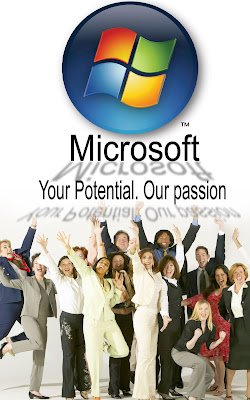Larger monitors are helping us improve technology. We are buying larger monitors so we need to have larger images on our websites because of the higher resolution, which is
OK because we also have broadband which allows us to download these larger images. We also have new programmes and better graphics devices which allows us to manipulate pictures and increase the speed of the programmes. We also have better printers are now available, which means we can print of the images in a higher quality then before. Today the most common printer which is used is the laser printer, for the reasons that it can print faster and at a better quality to its older printers such as
desk jet and dot-
matrix printer. However the disadvantage of all this technology is the money, all of them come with a high cost. To buy a 24" monitor your looking at least 200£ and up. A graphics card cans set you back £50. However most of the money goes in to your software, for adobe
photoshop it will cost $999. Printers can range between the prices of £100 - £1000.
Printers There are three types of printers:
Dot Matrix
These printers are popular for
producing graphical images. The printer has a grid of tiny pins to transfer ink from a ribbon to the page. Dot matrix printers can produce basic graphics, but are not as good as an
inkjet printer's quality. They're loud and slow.
Inkjet Printer
This printer shoots fast-drying ink through small nozzles onto paper to form images. Many people at home and small companies use an
inkjet printer as their standard printer is currently the standard.
Inkjets are fast, affordable, and relatively quiet. They are high-quality graphics, and they print in color.
Laser Printer
Laser printers use static electricity and heat to produces imaged on to paper. Many offices, business use laser printers to produce fast and good quality black text. However they are expensive to run as the
toners cost a lot to buy.
All of these printers are used today and can be still found in different situtations.
MonitorLCD Monitors LCD (liquid crystal display) monitors are modern. Inside the screen is a matrix panel, the panel is connected to a chip which which address the display with the picture data, and are driven by the rest of the monitors electronics. These monitors are
reasonably expensive compared to others. The speed of the screen depends on the referesh rate and speed of the computer, the higher the refresh rate the faster the screen will react.
Require less power
Smaller and weigh less
More adjustable
Less eye strain
CRT MonitorsA CRT monitor contains millions of tiny red, green, and blue phosphor dots that glow when struck by an electron beam that travels across the screen to create a visible image. They are old technology compared to the new LCD Monitors which are used mostly today. These monitors however are cheap compared to LCD.
Images can blur
Bright areas can cause other areas to dim
Lacks text contrast
Not pixel based
It is now clear that the new LCD monitors are better for you then CRT monitors this is because they are better for your eyes and produce a clearer image than CRT, for the main reason that they use pixals.




 Conclusion
Conclusion